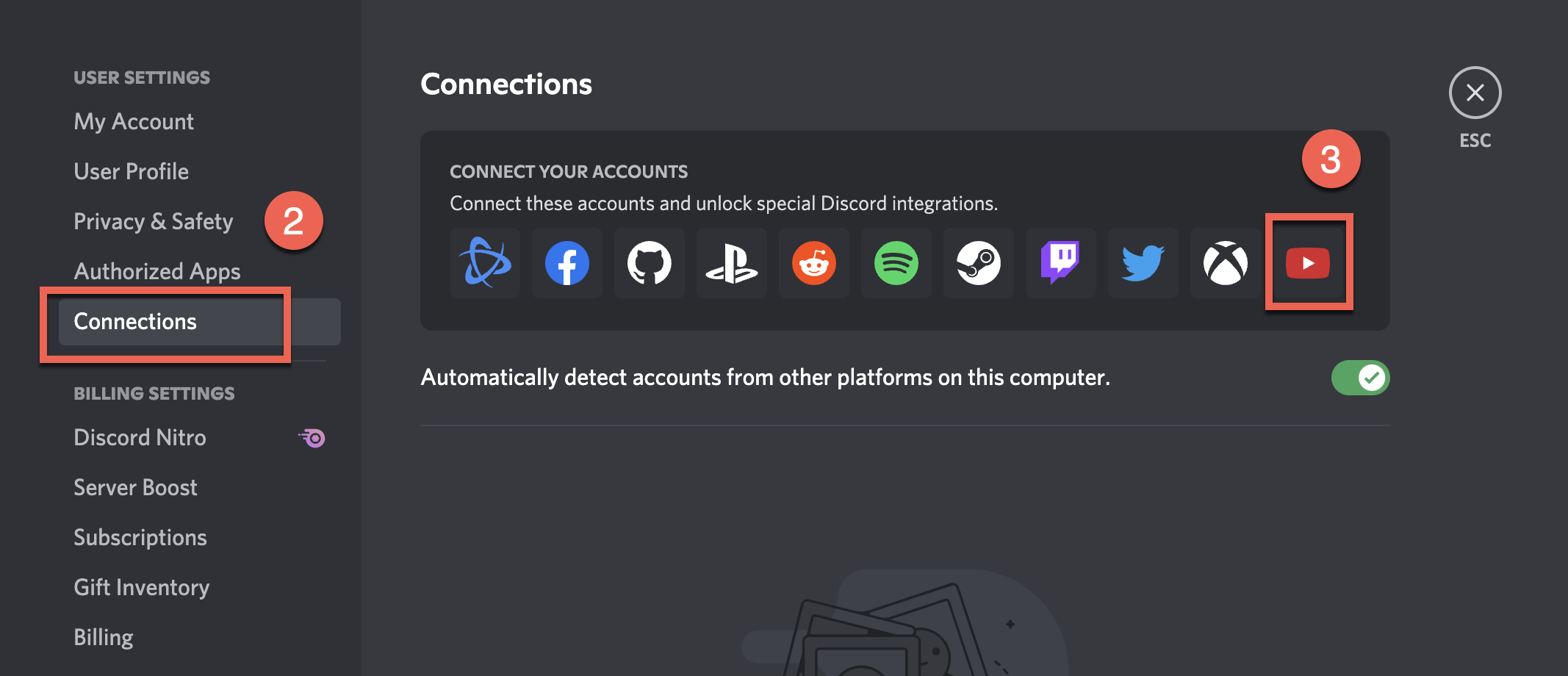Discord Server for pal2tech Channel Members
What is a Discord Server?
The pal2tech Discord server is an online community of photographers, filmmakers, and fans of the channel. Think of Discord as a combination of Facebook, Twitter, Zoom, Instagram and Reddit. You can post photos, ask questions, get camera/lens/gear advice, and connect with others -- all in real time.
You can access this server either via a web browser or using their app, which is available for smartphones or desktop. You need to 'connect' your Discord account (see info on this page for details)
This server is nonpublic and only accessable to pal2tech BACKSTAGE and YouTube Channel Members.
Welcome! After a vote held by our BACKSTAGE members, it was unanimously decided to open the pal2tech Discord Server to all YouTube channel members. Meaning, if you are a pal2tech YouTube channel member and have ‘joined’ the YouTube channel at the $4.99 monthly plan, you are eligible to join and participate in this Discord Server community. If you have not joined the pal2tech YouTube channel as a member, you must first join the YouTube channel at this page.
To access the pal2tech Discord Server, you need to do the following:
STEP 1 - SIGN UP FOR DISCORD
Visit discord.com and create a free account if you don’t already have one. I’d recommend installing their app, as it works faster/easier than using a web browser to access it all the time. But it will work on Chrome, Firefox, Safari, etc. as well.
STEP 2 - CONNECT YOUR YOUTUBE ACCOUNT
Once you have access to Discord in general and can join various servers, you need to ‘connect’ your Discord account with your YouTube account so that Discord knows you are a member of the pal2tech YouTube channel.
To do this, open Discord and (1) click on your profile settings gear icon here (usually located at the bottom of the page):
Once you’ve done that, you’ll see your profile settings. Then, (2) click on ‘Connections’ and (3) select YouTube.
You will then be prompted to choose your YouTube account.
IMPORTANT: Make sure you choose the correct YouTube account that you subscribed/joined the pal2tech channel with. Once you do this, you should see the pal2tech Discord server icon appear. You are then a member of the channel and should have access to all areas of the server.
EVEN MORE IMPORTANT: If you run into any issues or it’s not linking correctly, I’m here to help. But I’ll need the following information:
Your first and last name
Your YouTube public account name (this is your public name you see whenever you post a comment on a channel. For many people, this is the same as their First and Last name.)
Your email where you can be reached.
Send this information to: chris.lee@pal2tech.com and I will investigate and get back to you. Please remember, this is not Amazon Prime. I get hundreds of messages and have no staff. I usually respond within a day, but may be 2-3 days if over the weekend. I promise I’ll respond and do what I can so that you can connect your account.
Discord themselves offer very little support and information on how to ‘merge’ YouTube with Discord, so we’re all just learning this stuff as we go, so please be patient if you can’t get this tech mumbo jumbo to work the first time around.
If you are successful joining the server, please say Hi and introduce yourself. It’s a great community of photographers and we look forward to connecting with you.